13 Virtual Fundraising Event Takeaways From 4 Marketing Professionals
Classy
JULY 14, 2021
Create a “run of show” document that you will send to each remote guest speaker. During this phase: Check audio to make sure speakers sound loud and clear. If multiple people are speaking in the same session, ensure they all wear headphones to prevent audio feedback.



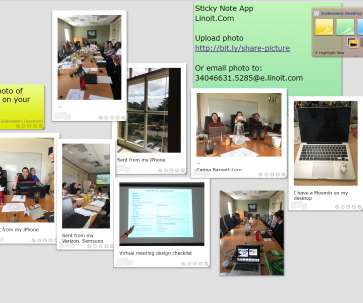












Let's personalize your content