Your Nonprofit Should be Using Public Service Announcements (PSAs)
Nonprofit Tech for Good
NOVEMBER 11, 2022
This message is going to be different from any other advertising or marketing message as PSAs have stipulations. . By creating a script with pronunciation as well as a pre-recorded audio file, you’ll have a better chance of your PSA airing since you provided a variety of options. Step 1: Create the message.

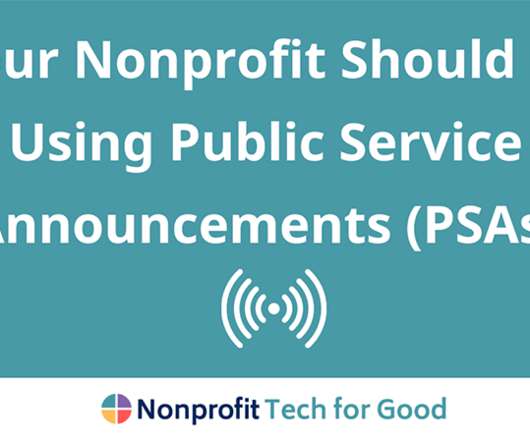






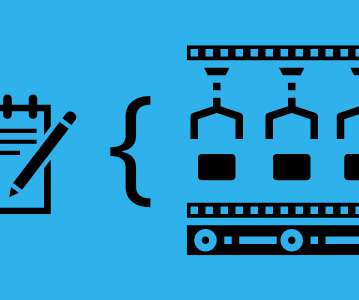







Let's personalize your content