7 Video Conferencing Tips To Get You Through Social Distancing—And Beyond
Global Giving
APRIL 10, 2020
Practice and prepare. Practice with your colleagues, practice inviting your friends who have never used Zoom before to understand how they join, practice sharing your screen… you get the idea. Use more slides than you think you need, and think visually. Best of luck! Want more tips like this?


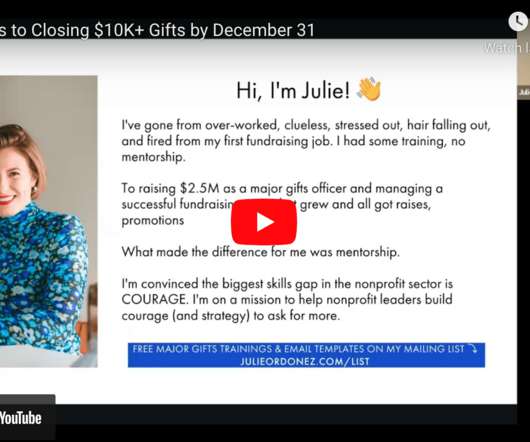













Let's personalize your content