Don’t Panic: Common WordPress Errors and How to Fix Them (Part One)
Byte Technology
DECEMBER 6, 2016
Whether it’s the “white screen of death,” an inability to properly upload an image or an unintended redirect or continuous page load, these situations can be nerve wracking, especially for those people who aren’t sure how to fix them and find themselves needing to call in expert reinforcements. Image Upload Problems.


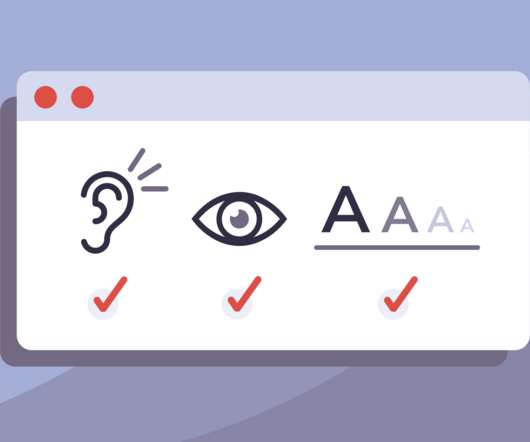






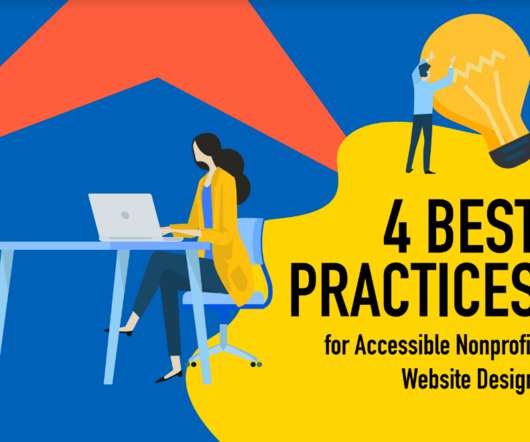







Let's personalize your content