HOW TO: Get Your Nonprofit Started on Snapchat
Nonprofit Tech for Good
APRIL 11, 2016
Launched in 2011, Snapchat is an image and video messaging app that is very popular with tweens and teens and increasingly Millennials and Gen Xers. Be sure to name the image file “your_nonprofit_name_snapcode” so your Snapcode shows up high in Google Image Search. Share your first Snap to “My Story.”




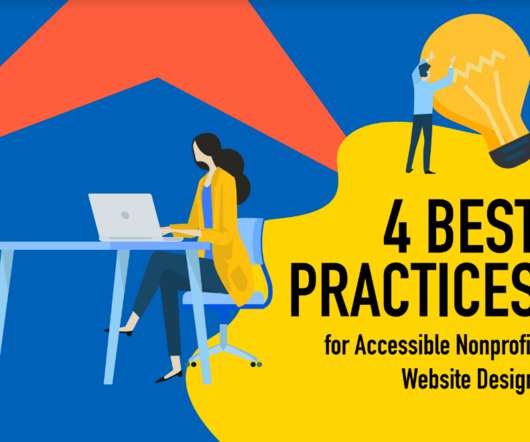






Let's personalize your content