3 Strategies for Effective Nonprofit E-Learning
The Nerdy NonProfit
NOVEMBER 13, 2020
But, e-learning content development professionals will notice one crucial component missing from this list: Content. You can have the most efficient delivery system, and the best user experience… but if the content isn’t useful, it’s a moot point. So, how can you create effective content for nonprofit e-learning?

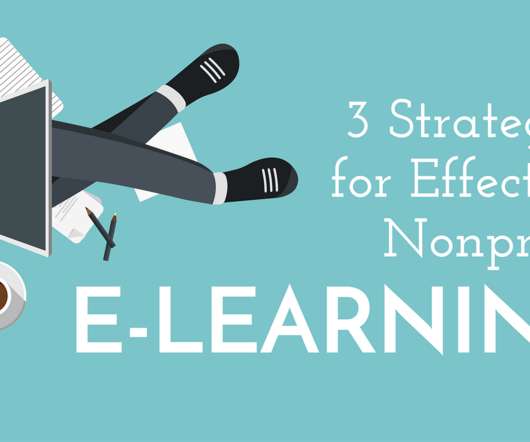









Let's personalize your content