Tips To Make Online Meetings Less Exhausting
Beth's Blog: How Nonprofits Can Use Social Media
MAY 15, 2020
If you want to look better on camera, you can raise the level of the laptop or use a light close to you! You can find out more about them in this blog post on virtual meetings and check-ins during a pandemi c. Here is a list of resources for nonprofits to get better at online meetings: Virtual Meetings: General Tips.





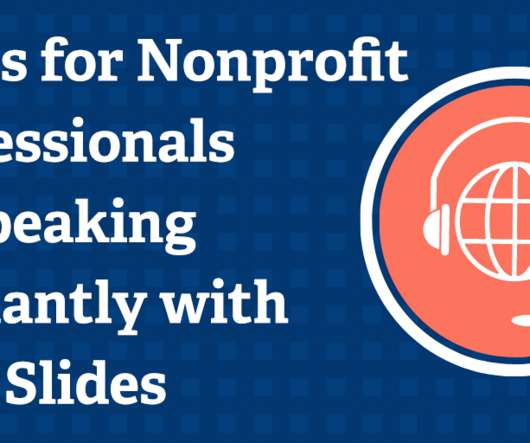









Let's personalize your content