Email in the Cloud: A Google Apps Case Study
Tech Soup
OCTOBER 6, 2011
Check back throughout the month for blog posts, webinars, and dispatches from around the world on cloud computing for nonprofits, NGOs, and public libraries. Google Apps is a cloud system that can manage your organization's email, calendar, documents and sites. What issues has OCASI run into? How have they been dealt with?





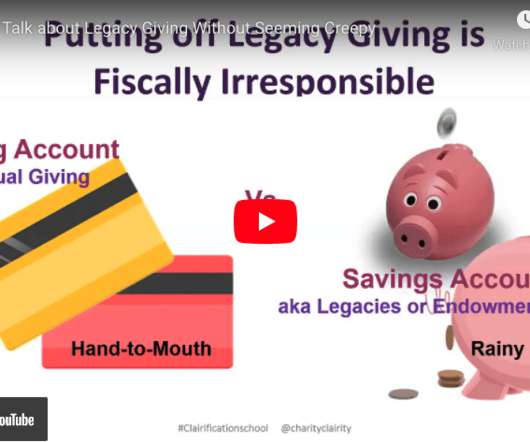








Let's personalize your content