13 Virtual Fundraising Event Takeaways From 4 Marketing Professionals
Classy
JULY 14, 2021
During this phase: Check audio to make sure speakers sound loud and clear. If multiple people are speaking in the same session, ensure they all wear headphones to prevent audio feedback. Make sure speakers’ cameras are at eye level to create a natural look. Check lighting to make sure speakers’ faces are well lit.





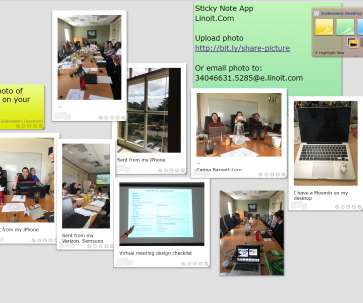










Let's personalize your content