20+ Nonprofit Tools You Need to Get Your New Nonprofit Up and Running
Get Fully Funded
FEBRUARY 23, 2021
Getting started: The nonprofit tools you need to set up shop and grow your organization TechSoup is a global nonprofit organization that offers discounts and technology solutions as well as IT consulting and courses to nonprofits. And don’t worry – storing files in the cloud is perfectly safe. But there are many other options.







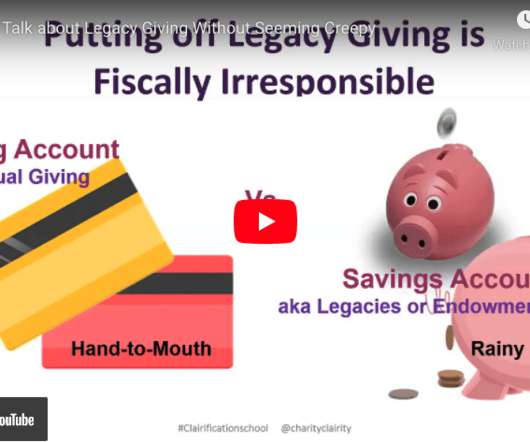







Let's personalize your content