5 Oculus Quest Tips for Nonprofits New to the Metaverse
Nonprofit Tech for Good
FEBRUARY 18, 2022
During the setup process, you will be required to create an Oculus account to connect your Oculus Quest to your Facebook account. People : Send messages, find and add friends, and create a party. Finally, when you first visit your Oculus Home, you are presented with the opportunity to watch and experience tutorials.

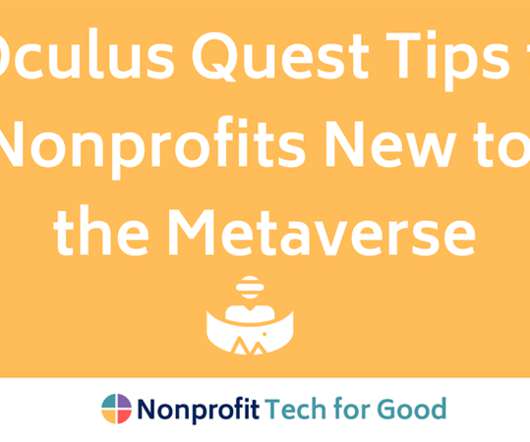













Let's personalize your content