10 LinkedIn Best Practices for Nonprofits
Nonprofit Tech for Good
AUGUST 9, 2021
Related Webinar: Social Media Best Practices for Nonprofits. Launched on May 5, 2003, LinkedIn is a social network for professionals. Their use of the social network is mostly inconsistent and without strategy – the 10 best practices below are meant to change that. LinkedIn Pages.

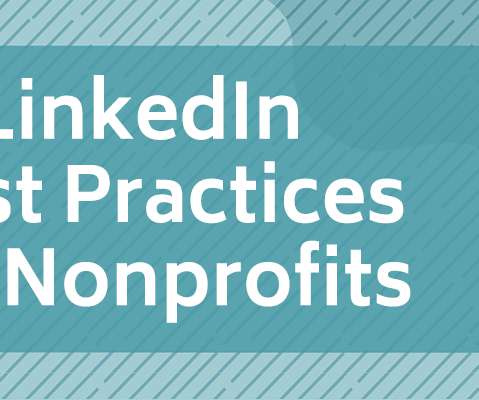














Let's personalize your content