6 Video Marketing Tips For Nonprofits
NonProfit Hub
AUGUST 19, 2020
Video marketing is probably the best medium available at the moment for engaging audiences and promoting messages. According to research by HubSpot, 90% of users make decisions based somewhat on videos, and 92% of viewers on mobile platforms share video with others. Storyboard It Out. Don’t Forget Audio.

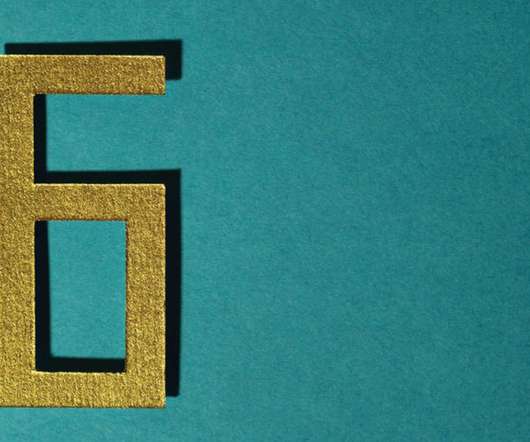











Let's personalize your content