3 Strategies for Effective Nonprofit E-Learning
The Nerdy NonProfit
NOVEMBER 13, 2020
If we gave you a list of instructions with the following information—and only the following information—what would you do? The point is that providing information and instruction isn’t very helpful to learners if you don’t provide specific examples to back it up. Amy started with Artisan as a contract writer/instructional designer.

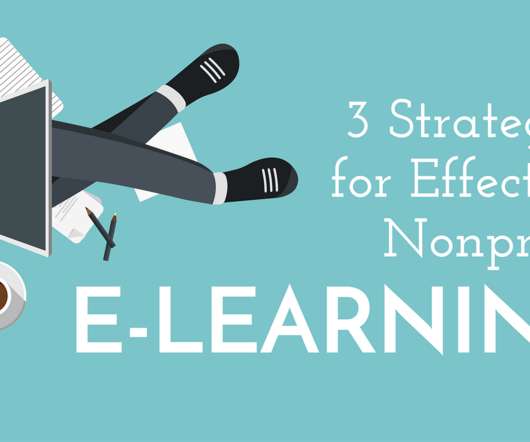









Let's personalize your content