Making the Web Accessible: Color Choices
Media Cause
MAY 20, 2021
For me it’s a subtle issue with greens and reds — deuteranopia is the medical term for it. I can most easily explain it like this: if you show me a bold ketchup red, and a strong Kermit green, I can tell you what colors those are, no problem. Make sure proper alt text is in place for images for those who need to use screen readers.

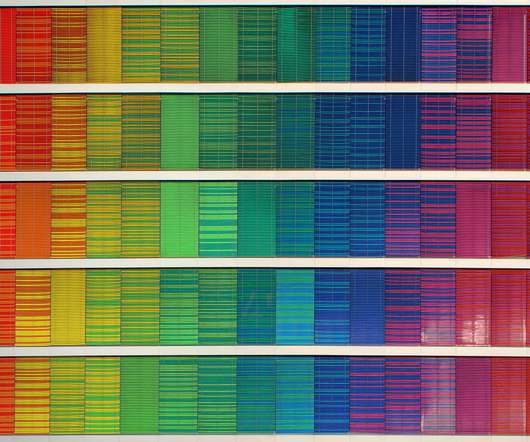











Let's personalize your content