Amazing AI Images for Impact: AI Generators for Nonprofits
Whole Whale
AUGUST 16, 2022
Imagine if you didn’t need an expensive camera, artistic mastery, or a ton of time to create what was in your mind’s eye. With these tools, you can create custom images that are tailored to your brand and visually appealing. Just imagine what that would look like taken by a 35mm camera and boom! Create Imagery for Social Media.

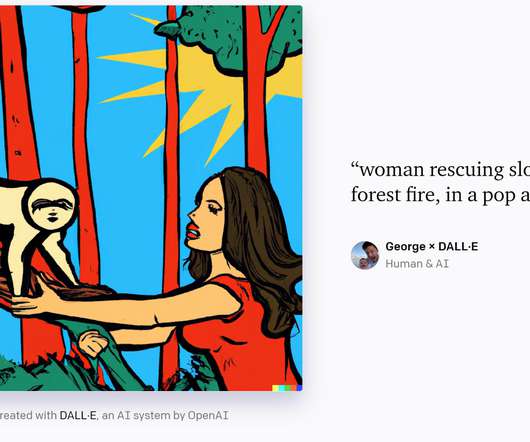
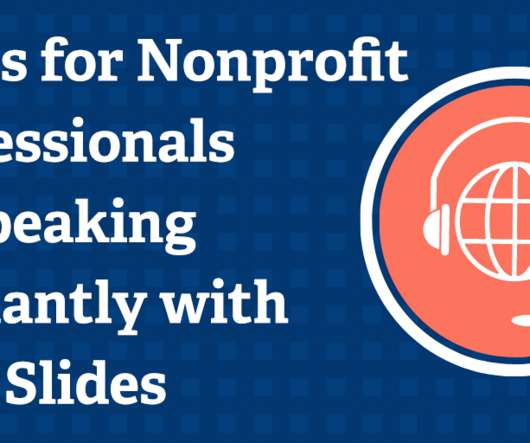










Let's personalize your content