On the Move: Great Drag-and-Drop Plugins for Easy Site Customization
Byte Technology
MARCH 14, 2017
Beyond content creation there’s editing, imagery, layout, themes and dozens of more ways to add some pop to your page and give yourself a unique look and brand. And with it you can add sliders, backgrounds, blocks of specific content, loads of unique buttons and much more to really give your site a stand-alone look.







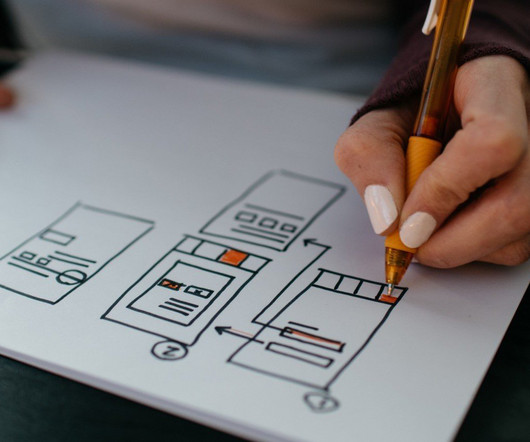






Let's personalize your content