6 Tips for Nonprofit Professionals on Speaking Brilliantly with Your Slides
Nonprofit Tech for Good
JANUARY 30, 2021
And when we are off the clock, we take virtual trips to foreign countries, cook on live-demo video calls, and shimmy around our living rooms with fellow Zumba dancers who could be anywhere in the world. Give your audience a real-life comparison to your statistic so they can grasp it immediately.”. Crank it up! Well, that depends.

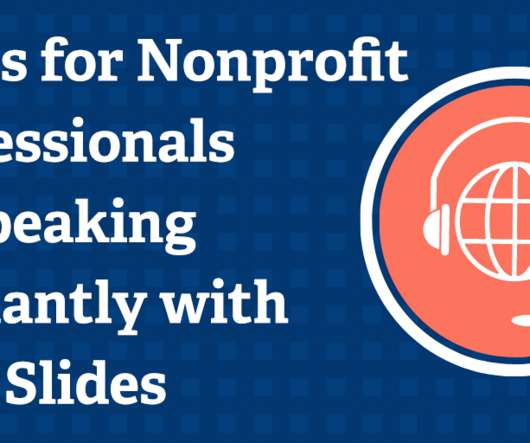










Let's personalize your content