Getting Started With Planned Giving
Get Fully Funded
JULY 21, 2022
Don’t worry about providing legal language or sample docs because your donors already have their own attorney who will take care of all the verbiage and paperwork. Here’s an example of an image you could use on social media or in a newsletter: [insert image] Create a plan for marketing planned giving so your donors know about it.

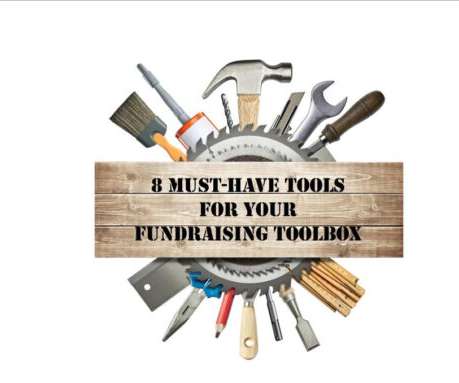









Let's personalize your content