If you're a Salesforce user, 3 great reasons to use Google Chrome
Judi Sohn
JUNE 6, 2011
I think Google Chrome is a fantastic browser. I live in Google applications (Gmail, Google Reader, Calendar, etc.) You can browse or search the docs from the little drop-down window. This allows me to keep this info in sync across my computers via Dropbox without actually exposing the sensitive content unnecessarily.


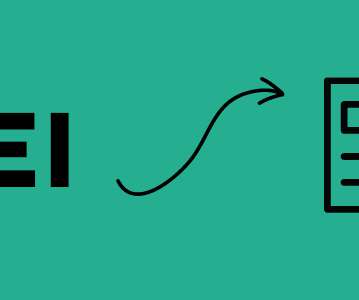













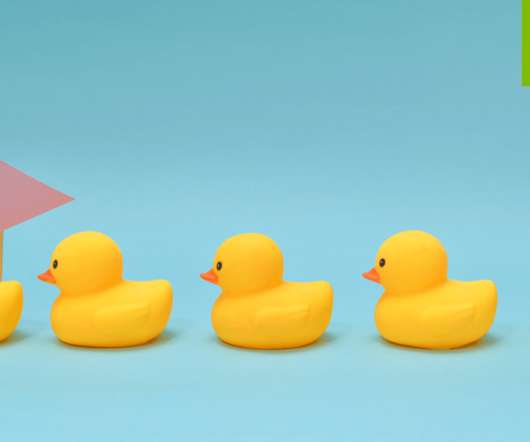
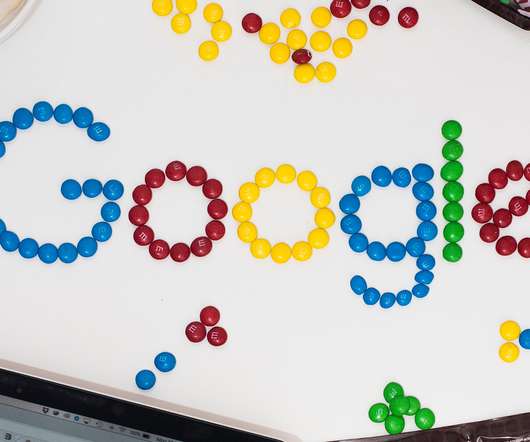


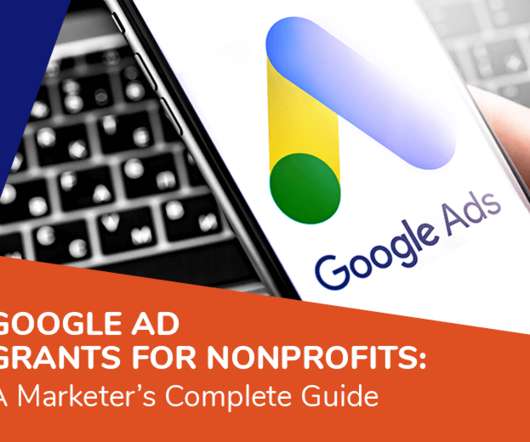






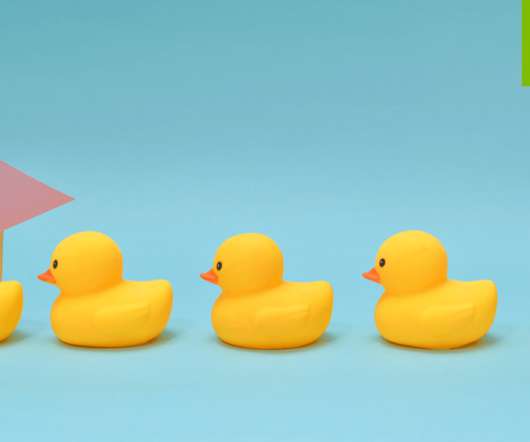










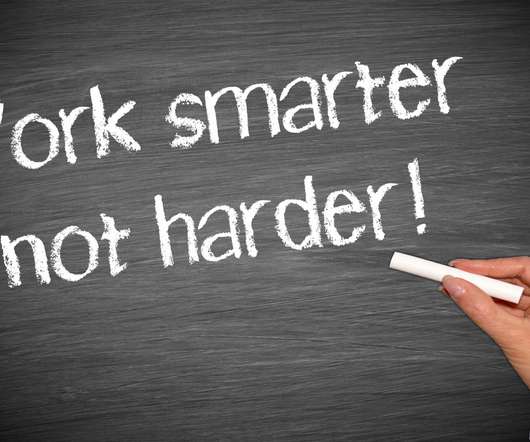







Let's personalize your content