10 Website Maintenance Tips for Nonprofits
Nonprofit Tech for Good
DECEMBER 9, 2023
3) Use and monitor Google Analytics. Google Analytics is an essential website analytics tool for nonprofits. Google Analytics is free to use and its most recent upgrade is named GA4. Search engine optimization (SEO) can be an expensive and time-consuming because it requires on-going maintenance. 4) Prioritize SEO.

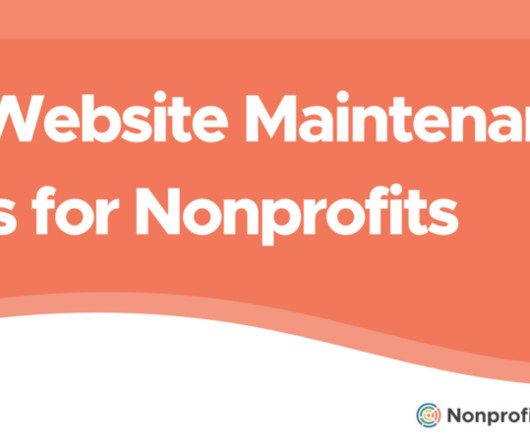












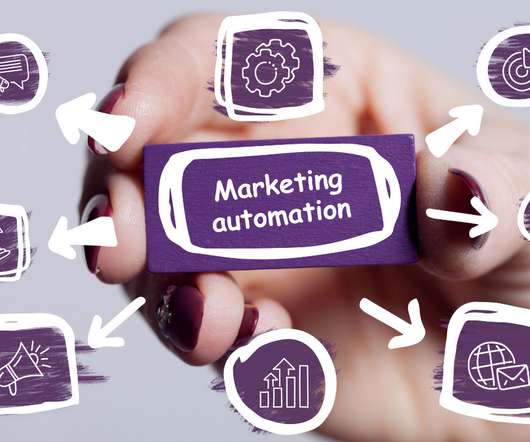










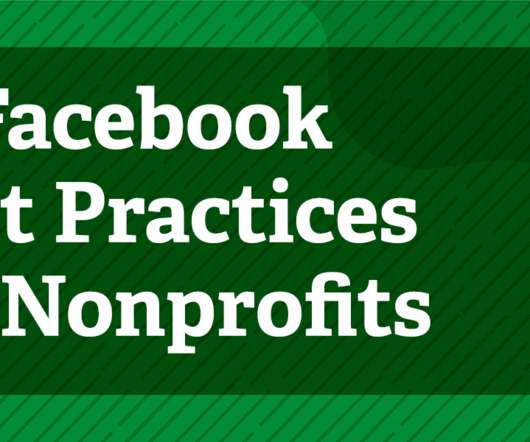










Let's personalize your content