Amazing AI Images for Impact: AI Generators for Nonprofits
Whole Whale
AUGUST 16, 2022
What if you didn’t need a highly trained designer every time you needed an image for an article or report? AI image generators can create realistic images of people or things that don’t exist. If you’re struggling to come up with high-quality imagery for your social media posts, AI image generators can help.

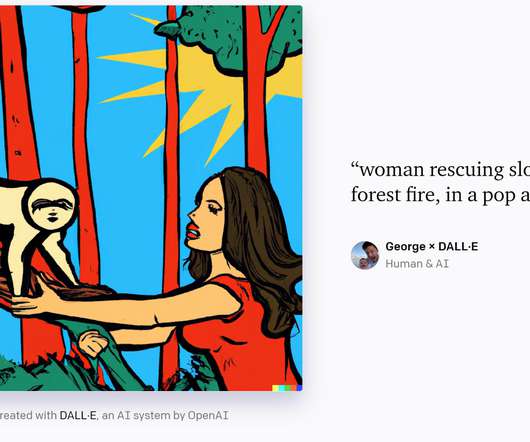











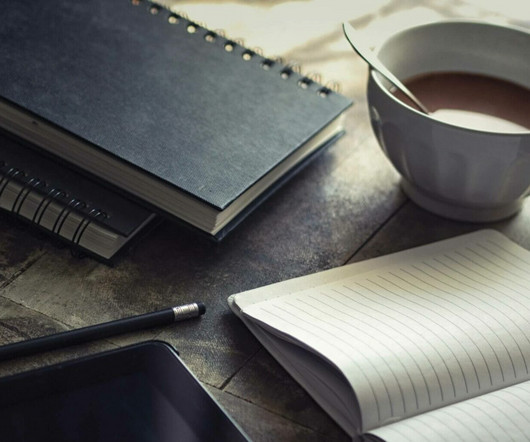






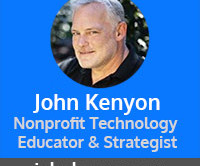


























Let's personalize your content