6 Strategies To Sending Mobile Friendly Emails
TechImpact
FEBRUARY 3, 2014
Image courtesy of ATCoreSystems. A bevy of new web users are browsing, scrolling and clicking through the endless corridors of the internet using their mobile devices every day. Most standard web users use 12pt font across the board. Many mailboxes, like Gmail, will only display the first 102KB of an email.




























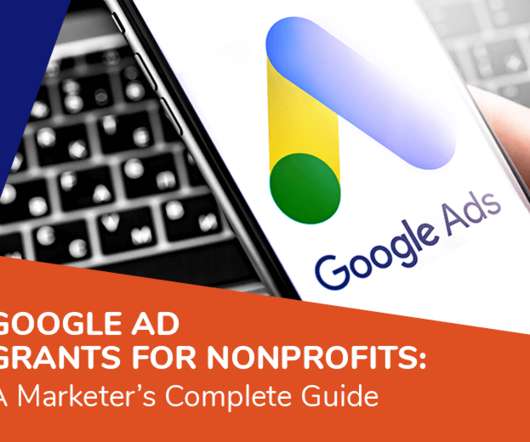












Let's personalize your content