10 Blogging Best Practices for Nonprofits
Nonprofit Tech for Good
AUGUST 24, 2020
First, blogging allows your nonprofit to have a consistent stream of new content use in your e-newsletter and share on social media which increases traffic to your website and awareness of your nonprofit’s brand. For the first time, readers could comment and share their opinions publicly on a piece of online content.








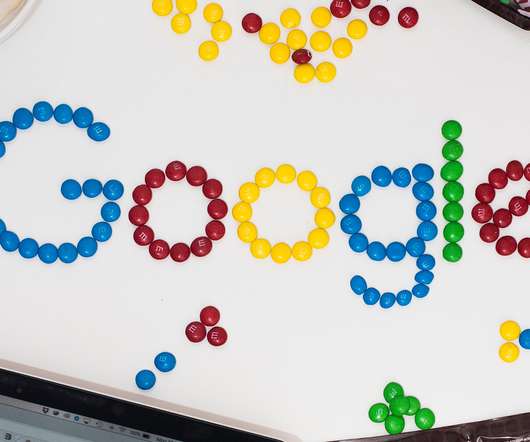
































Let's personalize your content