10 Website Maintenance Tips for Nonprofits
Nonprofit Tech for Good
DECEMBER 9, 2023
WordPress, Webflow, and Shopify are cost-effective and allow users to build a website quickly that can be easily edited without needing vast technical abilities. 3) Use and monitor Google Analytics. Google Analytics is an essential website analytics tool for nonprofits. 2) Ensure that your website is responsive.

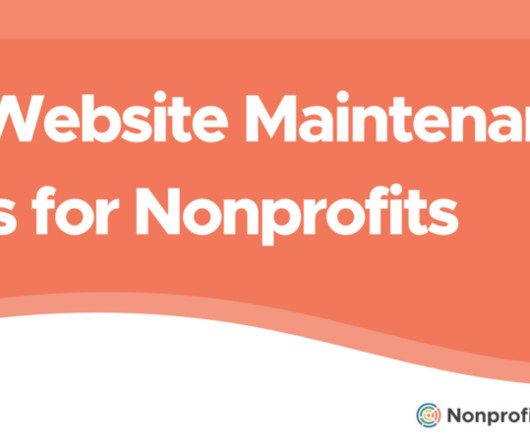






























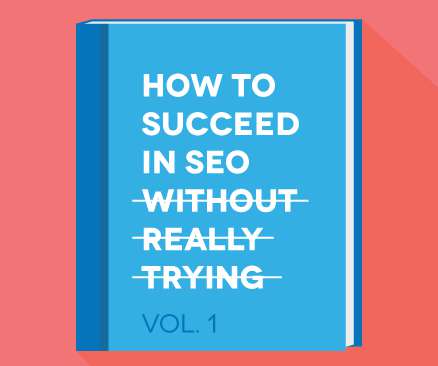








Let's personalize your content