10 LinkedIn Best Practices for Nonprofits
Nonprofit Tech for Good
AUGUST 9, 2021
To begin, and this is important, your nonprofit should conduct a search on LinkedIn to see if a page already exists for your organization. Upload your avatar/logo (250 x 250), a cover photo(1128 x 191), add a description and website URL, your company/organization size, industry, and city and country. 3) Monitor your LinkedIn Analytics.

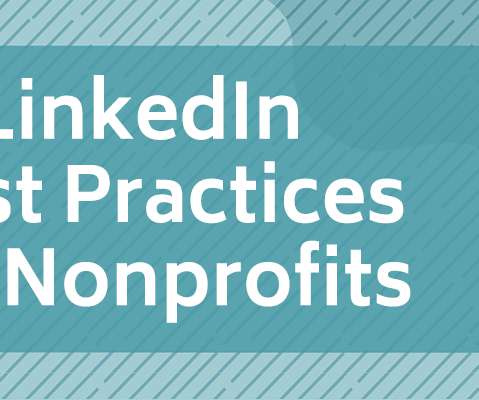







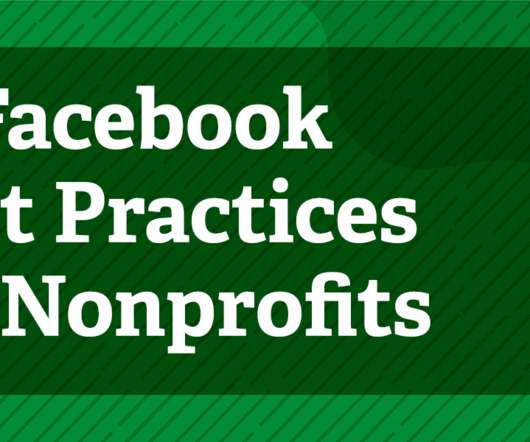



















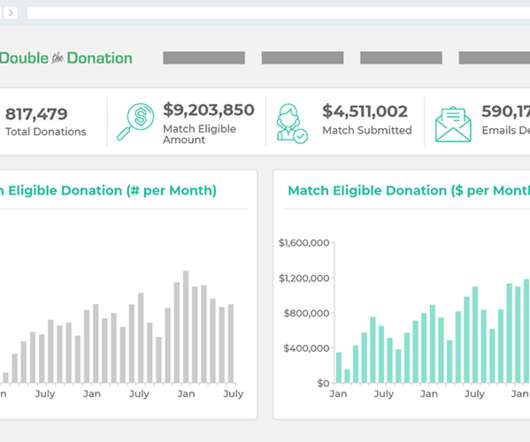






Let's personalize your content