4 Tips to Create a Nonprofit Content Strategy for WordPress
Nonprofits Source
FEBRUARY 22, 2024
When it comes to content management systems (CMS), WordPress is a stellar choice for a variety of organizations, including businesses and nonprofits. Don’t despair—WordPress is well-known for its intuitive and user-friendly interface, making it well-suited for those unfamiliar with web design. Determine your goals and audience.




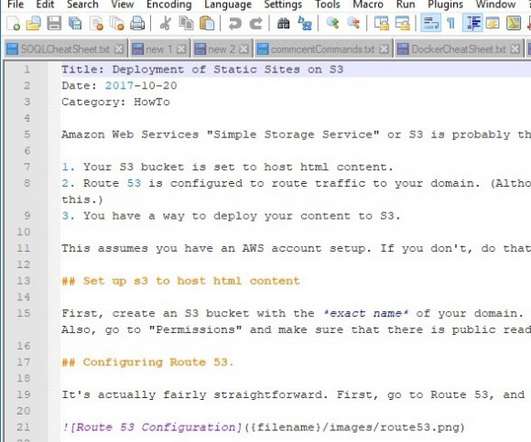
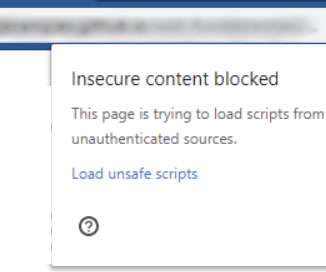



















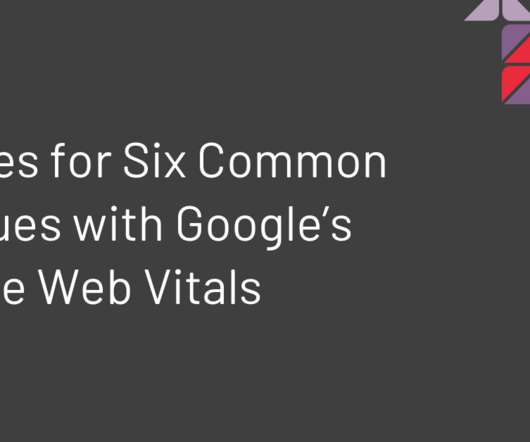

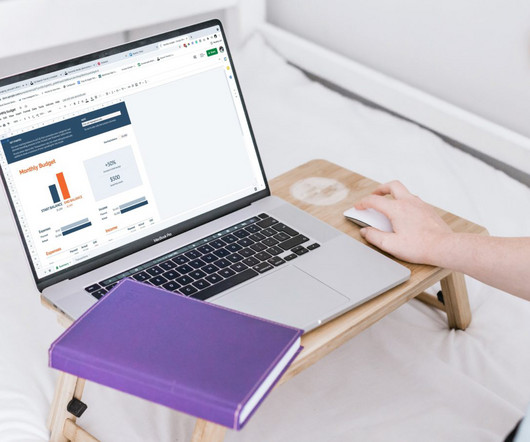


















Let's personalize your content