How to Add 2024 Nonprofit Tech for Good Certificates to Your LinkedIn Profile
Nonprofit Tech for Good
FEBRUARY 24, 2024
LinkedIn is an ideal platform for nonprofit professionals to grow their personal brand and curate an online profile for current and future employers, funders, and sponsors. Certifications are a key feature of LinkedIn Profiles and below is a tutorial on how to add certificates offered by Nonprofit Tech for Good to your LinkedIn Profile.


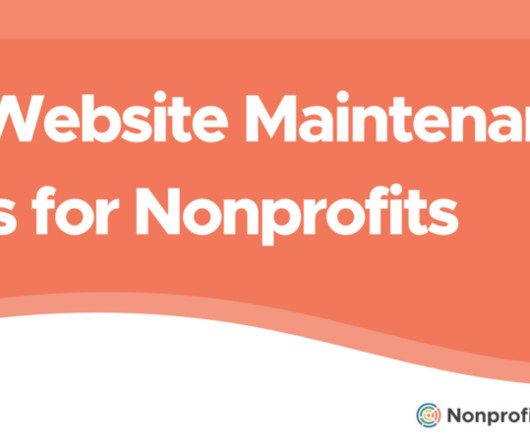
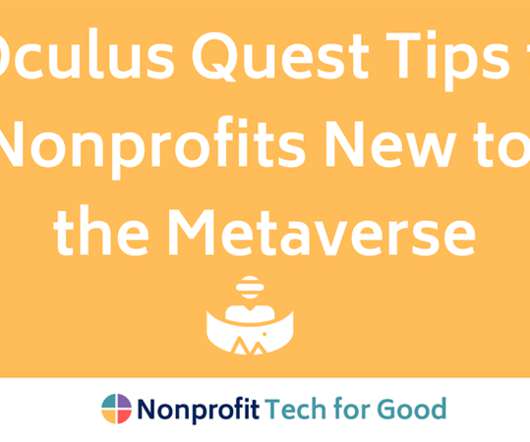





























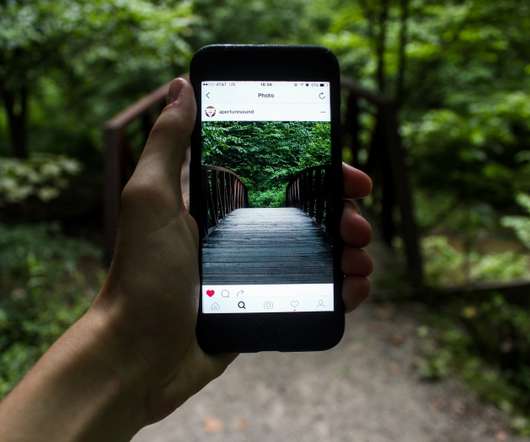








Let's personalize your content