10 Website Maintenance Tips for Nonprofits
Nonprofit Tech for Good
DECEMBER 9, 2023
WordPress also offers easy-to-add plugins that add functionality to your website and it is worth noting that WordPress and its plugins need to be updated regularly to prevent potential crashes on the website. Search engine optimization (SEO) can be an expensive and time-consuming because it requires on-going maintenance.

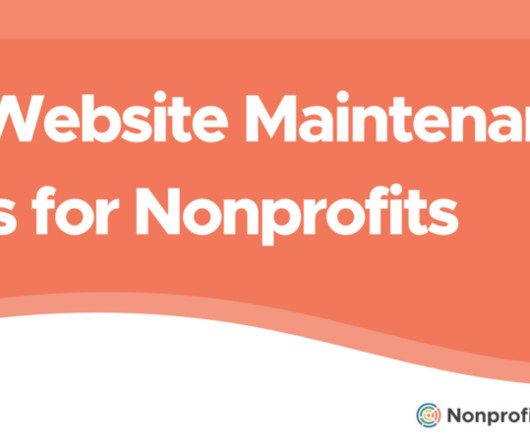




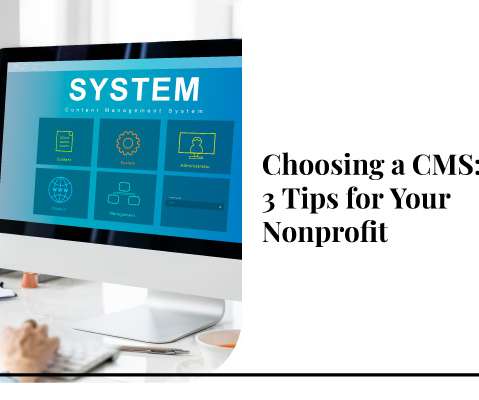


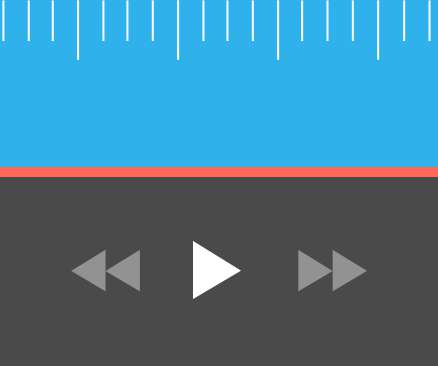














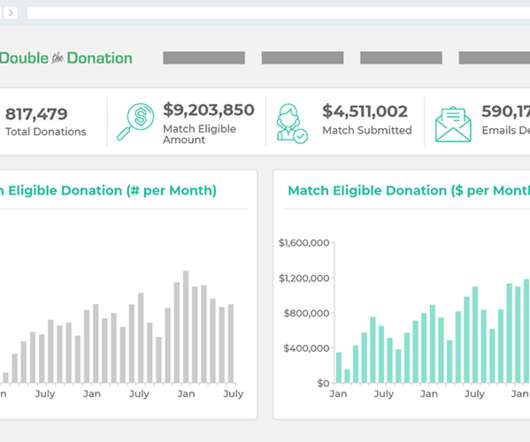








Let's personalize your content