12 Google+ Best Practices for Nonprofits
Nonprofit Tech for Good
JUNE 29, 2014
Google+ Pages have a vast tool set and Google’s quest to integrate Google+ into their most popular products, such as Search, Gmail, YouTube, Local, and Wallet, is paying off as active monthly users continue to grow. Prioritize uploading photos over sharing links. Upload a larger version the photo and then share.



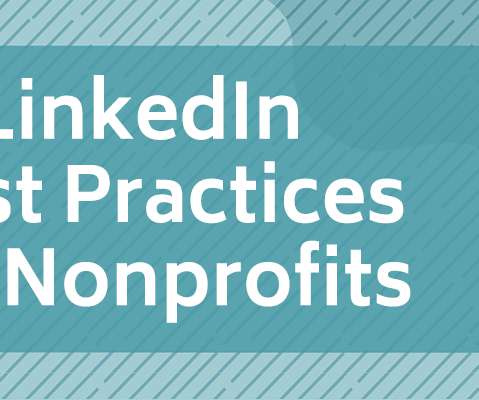



































Let's personalize your content