Reviewing Tweetnotes from The Extraordinaries
Amy Sample Ward
MAY 23, 2010
Integration : I think that the ability to pull in a google document, slides, notes, and so on really adds to the value of the tool – it also separates it from many of the other tweet-pooling tools out there. I’ve used it in conferences where you want to be able to pool resources, slides, and conversations into one place.





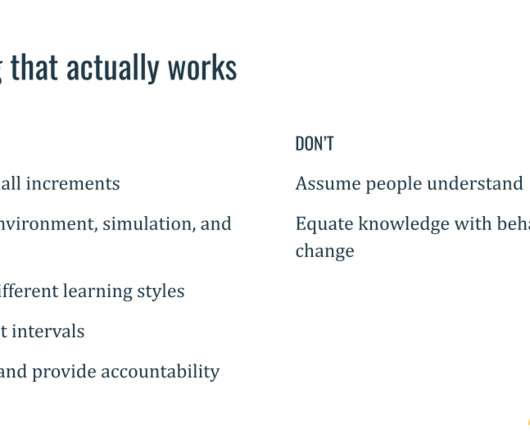















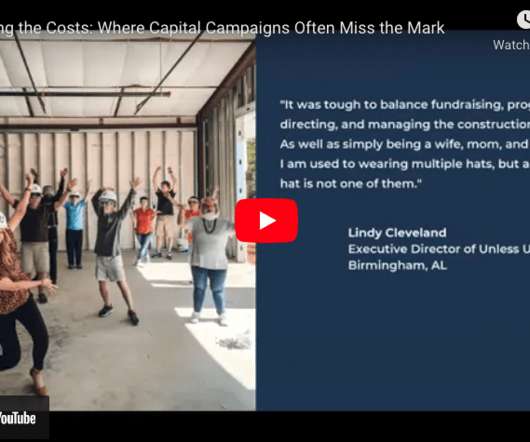








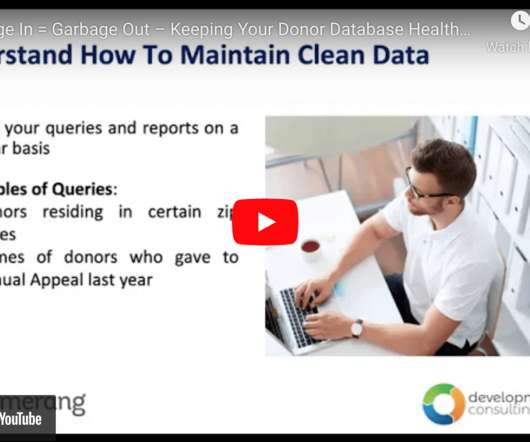



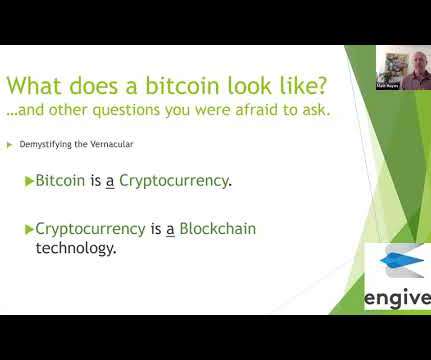
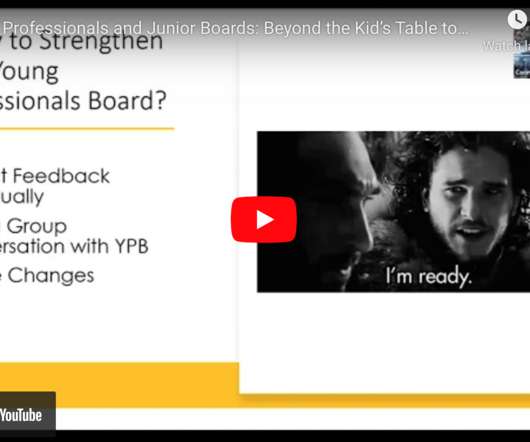






Let's personalize your content