4 Resources to Transform Your Nonprofit’s Marketing Strategy
NonProfit Hub
JULY 17, 2017
Google Docs. At first glance, you might overlook Google Docs as too simplistic, but the built-in brochure, project proposal and newsletter templates give you endless possibilities. Meanwhile, Slides offers templates for slideshows, and Forms is home to templates such as polls, pop quizzes and lists. WordPress Themes.










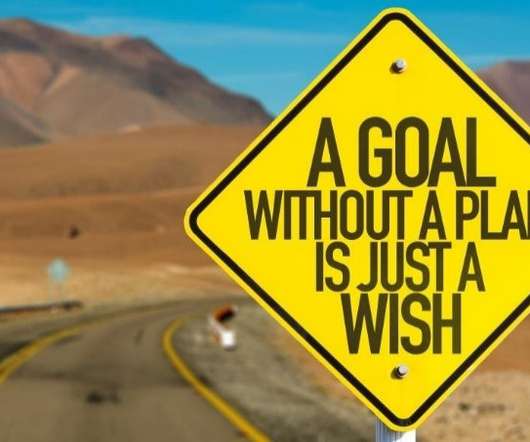






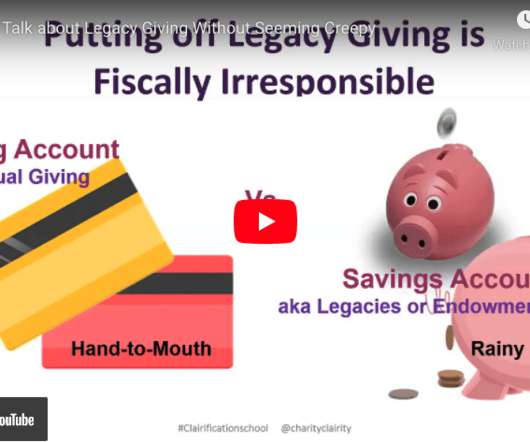









Let's personalize your content