What’s New in WordPress: Top Plug-ins for 2021
Byte Technology
MAY 14, 2021
The latest version of WordPress is out and like previous WordPress releases, the newest version includes a variety of Block Editors. Many features have been included in the WordPress Core, such as the Twenty Twenty-One new default theme, more excellent support for PHP 8.0, Things to Know: What to do after installing WordPress.



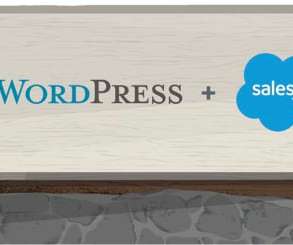









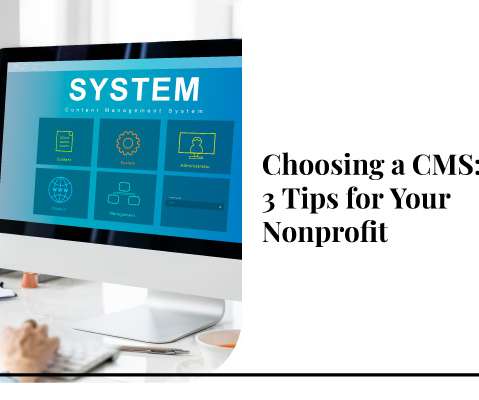


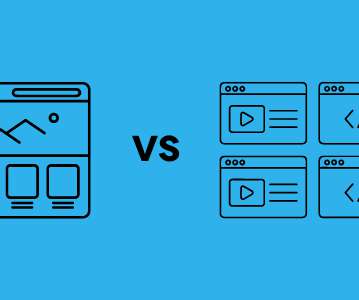
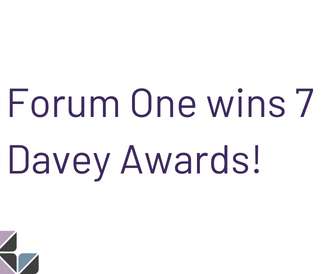

















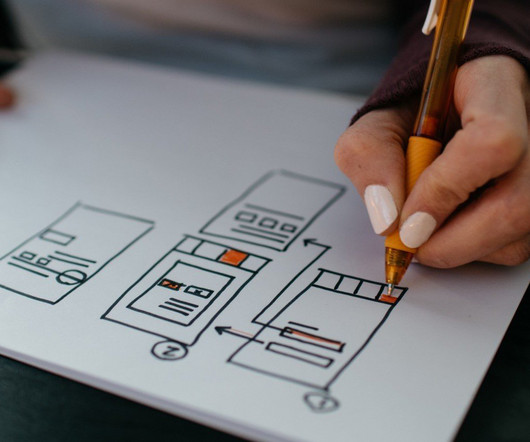







Let's personalize your content