HOW TO: Use Gmail and iGoogle To Create a Social Media Dashboard for Your Nonprofit
Nonprofit Tech for Good
FEBRUARY 14, 2010
The launch of Google Buzz prompted me to better explore the suite of Google Products , and I have to say I was pretty astounded by what I found. One of the coolest functions of Gmail and iGoogle is the ability to create a Social Media Dashboard using Gmail, iGoogle, Gadgets, and Themes. iGoogle Home > Gmail.




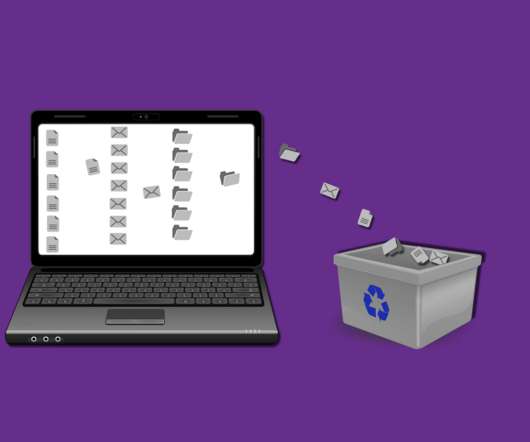




































Let's personalize your content