Nonprofit Organizations on Google Wave
Nonprofit Tech for Good
NOVEMBER 6, 2009
I was fortunate enough to get two Google Wave invites last week (thanks to @nonprofitdaily and @donortools ). It’s a good thing because I messed up the first invite and attached it to my personal Gmail account. Now, I am still figuring out how Google Wave works. As I dig deeper into Google Wave, I’ll keep you posted.








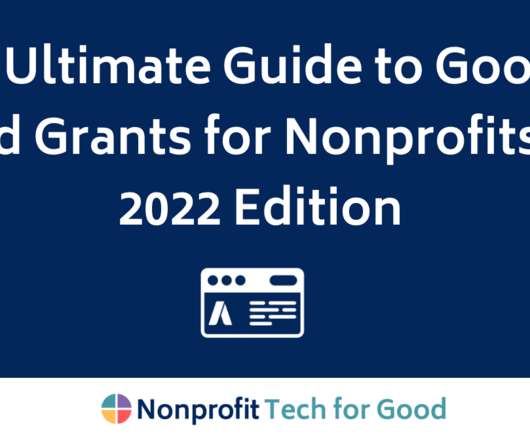








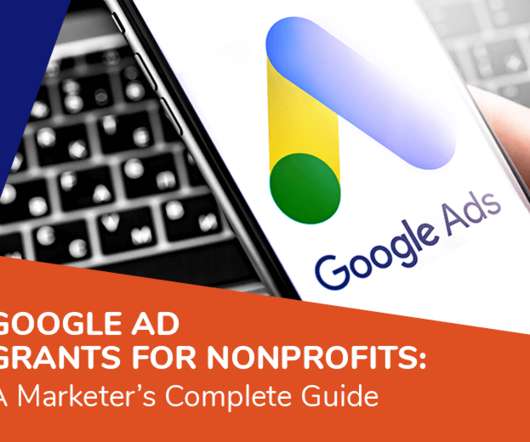

























Let's personalize your content