Top 4 Web Hosting Providers for Your Nonprofit’s WordPress Website
Nonprofit Tech for Good
AUGUST 16, 2019
WP Engine’s one-click staging for testing plugins or new features. Key benefits of using WP Engine : Daily Backups – full copies of your site’s important files are automatically made every day off-site saving you a lot of time. From serious problems to simple plugin recommendations, you’ll be covered.















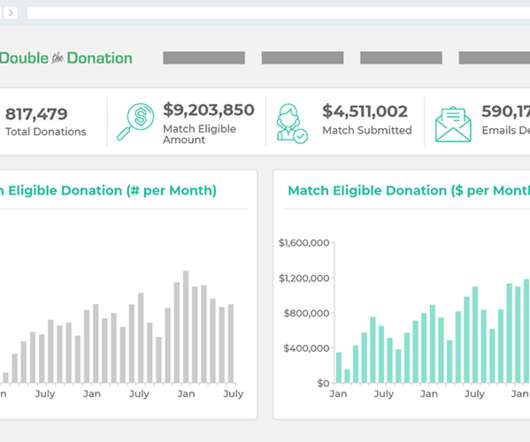








Let's personalize your content