How to Follow the Web Content Accessibility Guidelines: Resources for Nonprofit Design
Media Cause
NOVEMBER 15, 2022
The Web Content Accessibility Guidelines (WCAG) are what everyone must follow to make the web a more inclusive experience. The WCAG “define how to make Web content more accessible to people with disabilities, ranging from visual, auditory, physical, speech, cognitive, language, learning, and neurological.” . Contrast Checker.

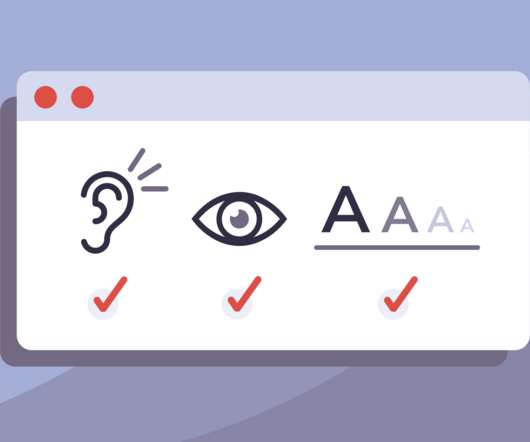























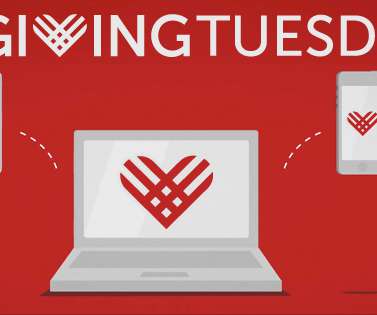






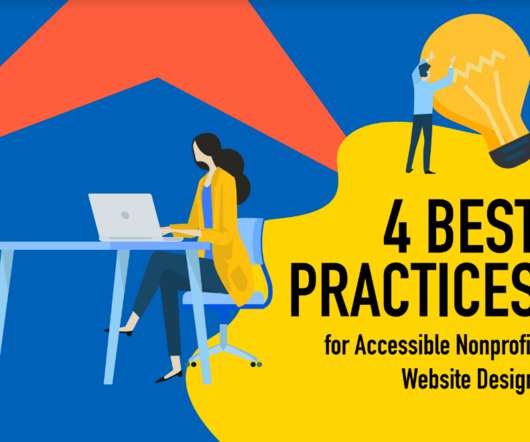









Let's personalize your content