Adobe Absolute Beginners Courses: Go from Design Doldrums to Design Delights!
Tech Soup
JANUARY 4, 2017
Do you wake up in a cold tech sweat when you know you'll have to adjust an image of your executive director for an annual report, post photos on your website from an event, or create an invitation to your organization's gala affair? Adobe Absolute Beginners: Photoshop 101. adjusting an image. That's OK.















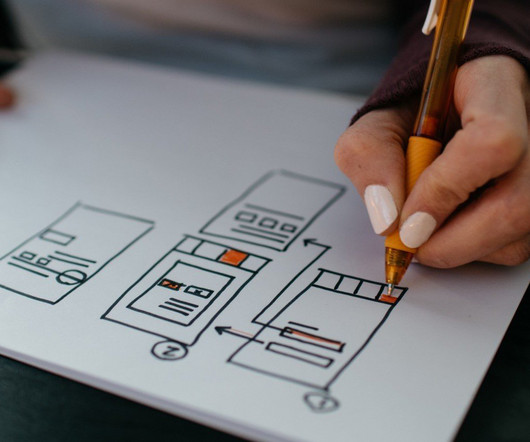

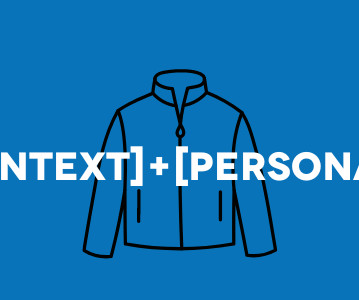

















Let's personalize your content