Happy New Year? It depends what nonprofit “year” you’re talking about.
Candid
JANUARY 3, 2024
Calendar year Let’s start with the easy one. The calendar year is the one you’re used to thinking about, the one your Outlook and Google calendars use. It starts on January 1 and ends on December 31 (assuming a Gregorian calendar). The majority of nonprofits (64%) align their fiscal year with the calendar year.


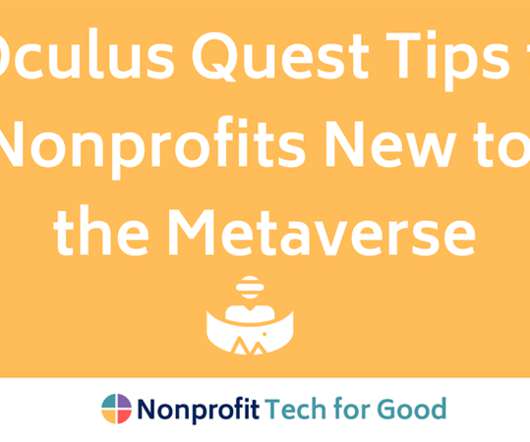

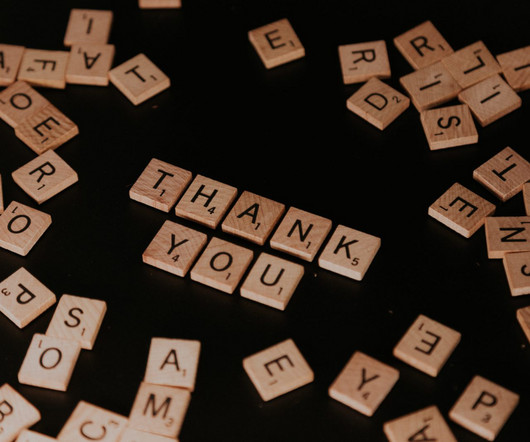





















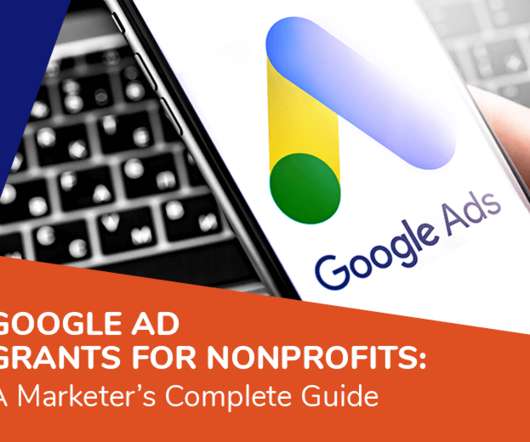
















Let's personalize your content