8 Must-Have Tools For Your Fundraising Toolkit
Get Fully Funded
JULY 18, 2022
Your website needs to be warm and engaging with plenty of stories, photos, video, and blank space for the eye to rest. Does my website reflect my nonprofit’s Brand Standards Guidelines? Does my website feature clear (not blurry), compelling, high-quality photos, images, and video? Detailed activity calendar.

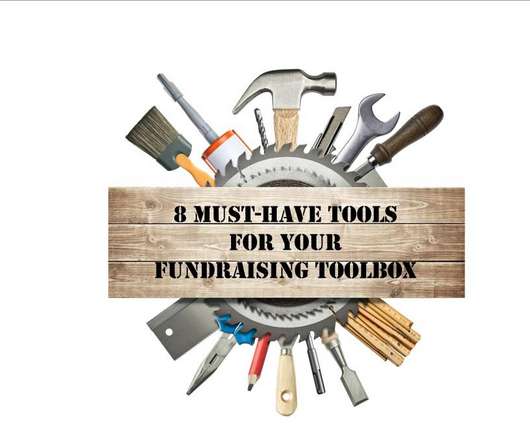






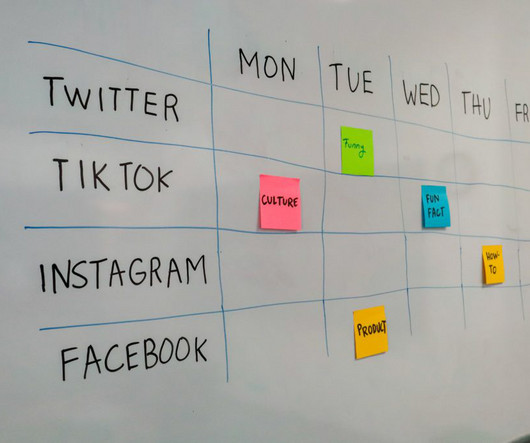






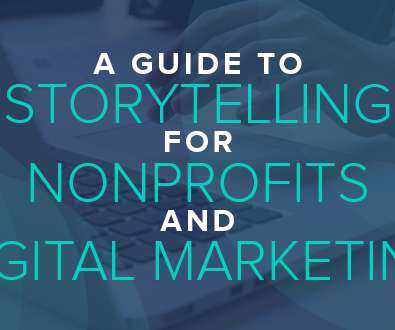

















Let's personalize your content