The Importance of Branding Your Nonprofit on Social Networks Through Graphic Design
Nonprofit Tech for Good
AUGUST 7, 2013
Nonprofits were the early adopters of social networks. The were active on Myspace, YouTube, and creating Facebook Groups long before most of the companies that are often praised for being the pioneers of social media. One of the reasons was that social networks were free to join and lacked monthly fees.



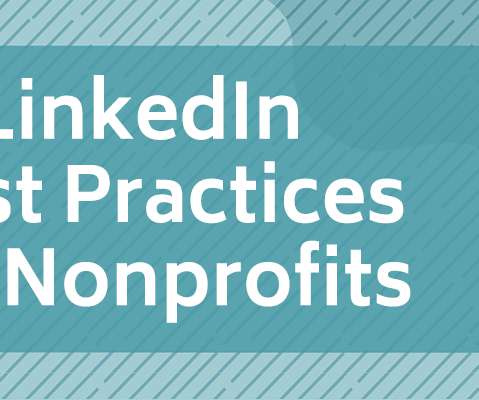













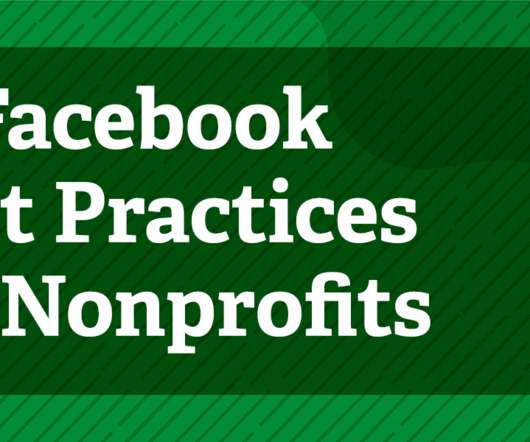





















Let's personalize your content