10 Common Mistakes Made by Nonprofits on Social Media
Nonprofit Tech for Good
JUNE 8, 2011
For the past six years I have spent 50 to 60 hours a week utilizing Twitter, Facebook, YouTube, Flickr, MySpace, LinkedIn, and Foursquare to promote nonprofits. Using a horizontal logo for your avatar. Posting more than one status update a day on Facebook. I am a big believer that less is more on Facebook.






























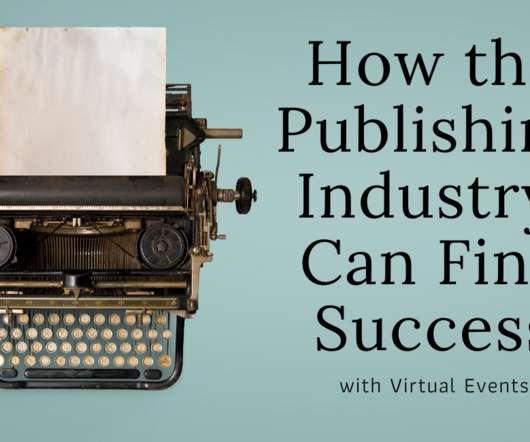

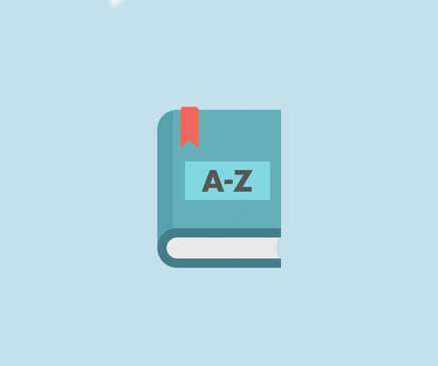


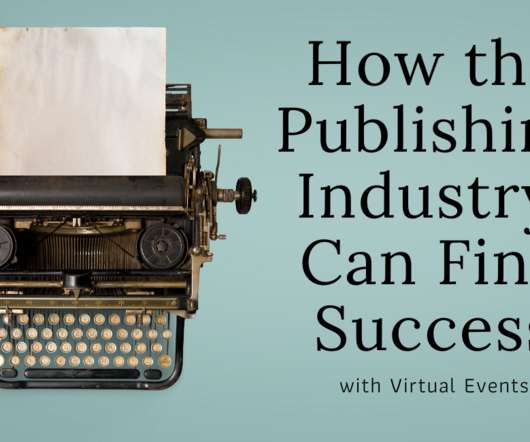








Let's personalize your content