10 Signs Your NGO Excels at Social Media
Nonprofit Tech for Good
SEPTEMBER 19, 2017
Social media is integrated into your website and blog. To grow your following on social networks, ensure that your NGO has prominently featured social network icons on every page of your website and blog. Use a premium social sharing service for web pages and blog posts , such as Social Warfare ($29/yr).


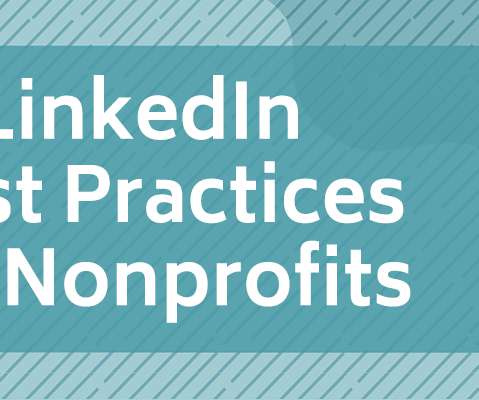









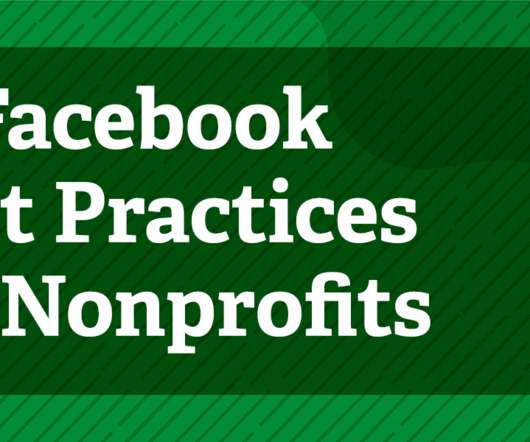





















Let's personalize your content