5 Must-Have Productivity Software Products Nonprofits Need to Be Effective in 2021
Nonprofit Tech for Good
DECEMBER 28, 2020
What’s more, organizers can create and share audio and video recordings, making it a powerful tool for hosting board meetings, fundraising events, staff events, and more. 2) Online Document Sharing & Management. 2) Online Document Sharing & Management. Recommendation ? Google Drive. 5 Online Calendar.





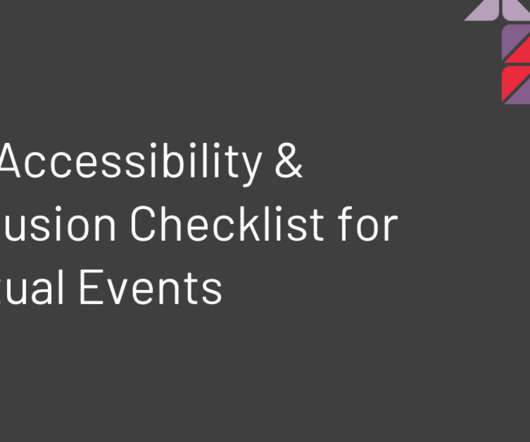






































Let's personalize your content