3 Ways to Improve Your Nonprofit’s Social Media Presence
Nonprofit Tech for Good
OCTOBER 17, 2023
To captivate your audience and make a lasting impression, follow these tips: Tell Your Story : Your nonprofit has a unique story to tell, and it’s essential to share it authentically. Tools like Canva and Adobe Spark offer free templates and editing options to make this process easier.

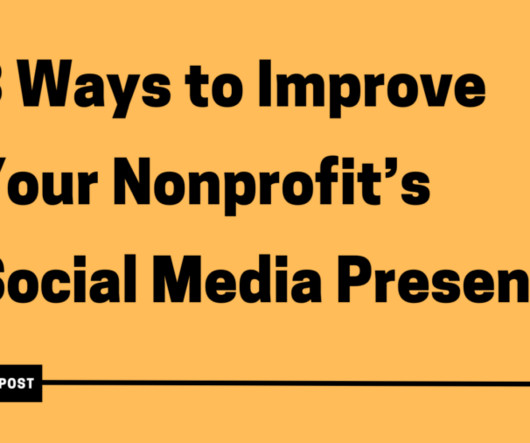



















Let's personalize your content