The Magnificent Seven: Great WordPress Features Worth Checking Out
Byte Technology
DECEMBER 15, 2016
WordPress is an incredibly rich and multi-layered content management system, one packed with options and features that help it clearly stand head and shoulders above other platforms. That said, check out these seven helpful and easy-to-use features most WordPress users probably don’t even know exist. Hide and Seek. Sidebars Simplified.




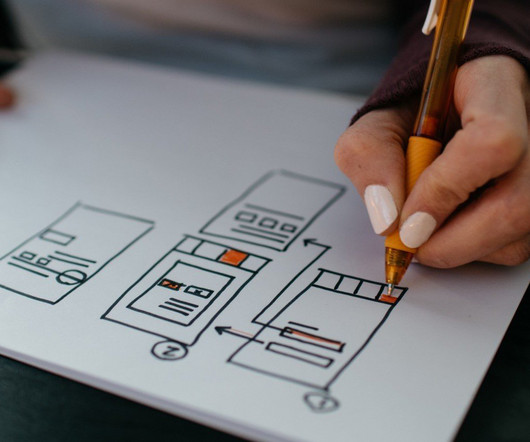












Let's personalize your content