10 Online Fundraising Best Practices for Nonprofits
Nonprofit Tech for Good
JUNE 23, 2020
Please sign up for Nonprofit Tech for Good’s email newsletter to be alerted of new posts. As a general rule, donations pages should be simple, optimized for mobile giving, and ask for the minimal amount of information required to make a donation and to capture a donor’s contact information.


















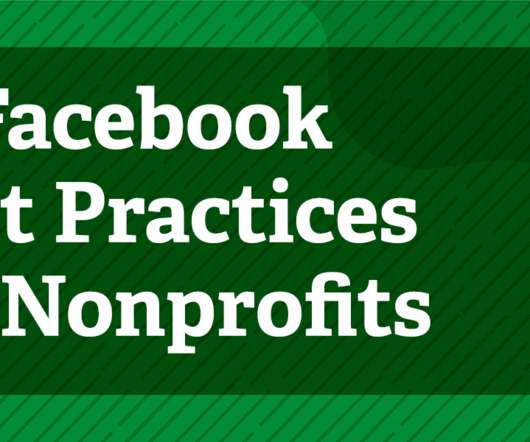
















Let's personalize your content