HOW TO: Custom Design Your Nonprofit’s Facebook Timeline
Nonprofit Tech for Good
MARCH 5, 2012
Many nonprofits are postponing upgrading their pages because the Default Landing Tab option is disabled in the new design, but I personally have never been much of a believer that Default Landing Tabs have resulted in high numbers of e-newsletter subscribers or online donors. As I have said many, many times your avatar a.k.a.


















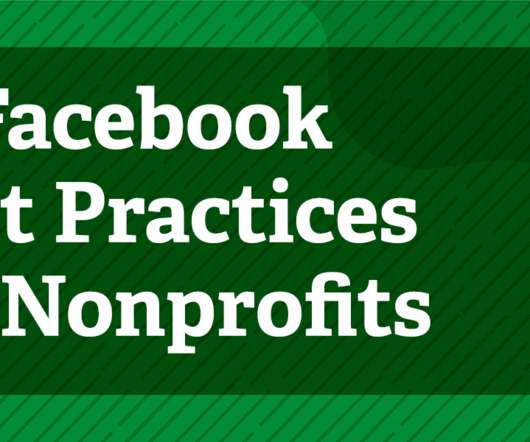
















Let's personalize your content