10 Common Mistakes Made by Nonprofits on Social Media
Nonprofit Tech for Good
JUNE 8, 2011
The brutal but honest — and hopefully well-received — truth is that the majority of nonprofits are making mistakes on social-networking sites that directly undermine their ROI. Using a horizontal logo for your avatar. Quite often your nonprofit’s story can be much better told through images. Absolutely not! Craziness!















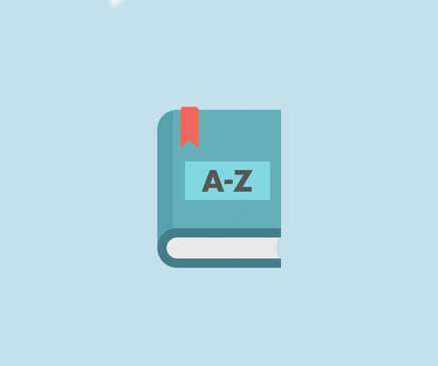









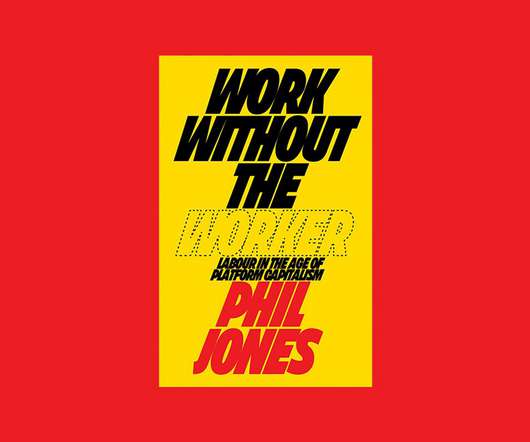







Let's personalize your content