Why Nonprofits Should Pay Attention to Web3 and the Metaverse
Nonprofit Tech for Good
JULY 20, 2022
added the ability to interact with and produce content, making activities such as social media, online banking, and shopping possible. It is an immersive, interactive, and social platform where people can create avatars to represent themselves, buy and sell virtual property, and interact with other users in real-time. .
















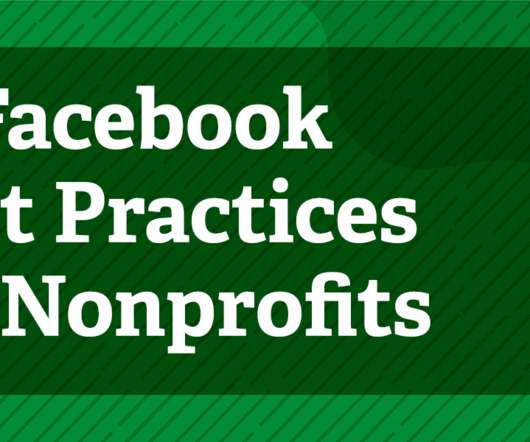














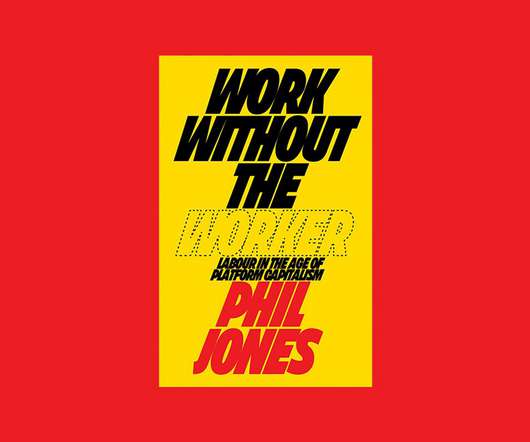







Let's personalize your content